With the technological advances, backups have become easier to do and come at a lower cost, too, and could even be free up to a certain storage size.
For starters, here are the top tools I would recommend:
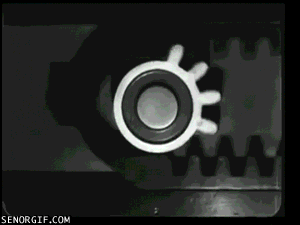
1. OneDrive - This is Microsoft's offering. Try to enroll in One Drive for Personal use and there will be free 15GB storage space.
Download OneDrive installer here.
2. Google Drive - This is a part of Google's offering and also offers 15GB free storage space.
Download Google Drive installer here.

3. Dropbox - There is a 2GB free storage.
Download Dropbox installer here.
4. iCloud - If you are an iPhone or Mac User, chances are you already know about this. This offers up to 5GB free storage. The iCloud comes ready with your iTunes installation. To get iTunes, click here.
These are all great tools and would help writers in ensuring that manuscripts are backed-up, and not only that, that these documents are available on any device.
Let's take a look at the benefits of these Cloud solutions:
1. Accessibility from anywhere as long as there's Internet connection
Going on a trip and worried about the extra weight of your laptop? Worry no more because as long as you have the above installed, you will be able to access your files. Personally, I like OneDrive because you can also download MS Word, and when you open your word document, you may edit on a tablet, or any device, save it, and sync it back to the cloud. When you return from your trip, your manuscript is--voila--updated!
2. Backup - The Cloud applications mentioned above will create a folder on your laptop, and if you want files to be automatically synced on the Cloud, then make sure to save these documents on the said folder.
This is an example:
Now, there will be no more headache of trying to recover files from a corrupted hard disk, or a bad sector from your hard disk.
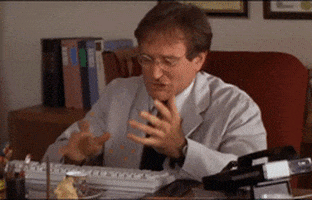
This is an example:
Now, there will be no more headache of trying to recover files from a corrupted hard disk, or a bad sector from your hard disk.
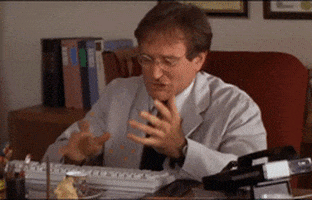
3. Transfer of files - Are you one of those techy people who change laptops as often as there is a new processor available in the market? If yes, then it is best to be on the Cloud. This will ensure that when you boot up your new laptop, all you have to do is download the Cloud solution, install it, log in your credentials, and all your data on the Cloud will be synced back to your new laptop. Cool, isn't it?
4. Access from Multiple devices - One device isn't enough for you? Then make sure a Cloud solution is installed on all your devices. I am a fan of this feature because I have a laptop (powered by Windows) and a tablet, an iPhone 6Plus, and an iPad 2.
If my working space can accommodate a laptop, sure, I open my laptop. But if I'm in the beach, basking under the heat of the sun, then my iPad would do, and I wouldn't have any problem with accessing my updated files.
Our work takes a lot of time to finish, and there's a need for us to ensure that whatever we spent time on would not get lost that easily.
If you have questions, feel free to email me, or leave a comment.
Cheers to writing!
If my working space can accommodate a laptop, sure, I open my laptop. But if I'm in the beach, basking under the heat of the sun, then my iPad would do, and I wouldn't have any problem with accessing my updated files.
Our work takes a lot of time to finish, and there's a need for us to ensure that whatever we spent time on would not get lost that easily.
If you have questions, feel free to email me, or leave a comment.
Cheers to writing!

No comments:
Post a Comment